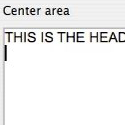 Often when creating documents you will want to repeat a piece of text on each page you print out. Sometimes this means printing the title of the document on the top of each page, including the date a document was created on the bottom of each page, or printing the page number on each page individually so that they do not get accidentally placed out of order. OpenOffice.org makes creating such headers or footers a breeze. With a few simple clicks you will be able to include titles, dates, page numbers, or any other information in the headers or footers of all your documents.
Often when creating documents you will want to repeat a piece of text on each page you print out. Sometimes this means printing the title of the document on the top of each page, including the date a document was created on the bottom of each page, or printing the page number on each page individually so that they do not get accidentally placed out of order. OpenOffice.org makes creating such headers or footers a breeze. With a few simple clicks you will be able to include titles, dates, page numbers, or any other information in the headers or footers of all your documents.
Episode 4: Introduction to Formulas
 Computerized spreadsheets have revolutionized how business is done. The real power of spreadsheets comes from how they are able to organize data into logical groups as well as use formulas to summarize results based on this data. This episode focuses on introducing the basic concepts of using formulas in OpenOffice.org’s Spreadsheet program.
Computerized spreadsheets have revolutionized how business is done. The real power of spreadsheets comes from how they are able to organize data into logical groups as well as use formulas to summarize results based on this data. This episode focuses on introducing the basic concepts of using formulas in OpenOffice.org’s Spreadsheet program.
Episode 3: Working With Microsoft Office
 Often you will find yourself in situations where you either need to open a Microsoft Office document that someone else has sent you, or save an OpenOffice.org document in a Microsoft Office compatible format so that someone else can open it. One of the most useful features of OpenOffice.org is that it is very compatible with Microsoft Office. It can be used to both open Microsoft Office documents, such as Word documents or Excel documents, and save documents in other formats such as Microsoft Office documents or even plain text.
Often you will find yourself in situations where you either need to open a Microsoft Office document that someone else has sent you, or save an OpenOffice.org document in a Microsoft Office compatible format so that someone else can open it. One of the most useful features of OpenOffice.org is that it is very compatible with Microsoft Office. It can be used to both open Microsoft Office documents, such as Word documents or Excel documents, and save documents in other formats such as Microsoft Office documents or even plain text.
Episode 2: Basic Data Entry
 In this episode of ilearnthings.com we continue to explore OpenOffice.org by examening different ways of entering data into a spreadsheet.
In this episode of ilearnthings.com we continue to explore OpenOffice.org by examening different ways of entering data into a spreadsheet.
Episode 1: Getting Started With OpenOffice.org
 Welcome to ilearnthings.com.
Welcome to ilearnthings.com.
In this video, the first of a series of episodes which will introduce you to OpenOffice.org, you will learn how to obtain and install OpenOffice.org which is a free alternative to Microsoft Office. OpenOffice.org comes with a number of programs that are analogous to the Microsoft Office programs. In OpenOffice.org you will find a word processor, a spreadsheet program, a presentation program, and a database.
