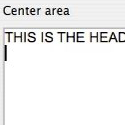 Often when creating documents you will want to repeat a piece of text on each page you print out. Sometimes this means printing the title of the document on the top of each page, including the date a document was created on the bottom of each page, or printing the page number on each page individually so that they do not get accidentally placed out of order. OpenOffice.org makes creating such headers or footers a breeze. With a few simple clicks you will be able to include titles, dates, page numbers, or any other information in the headers or footers of all your documents.
Often when creating documents you will want to repeat a piece of text on each page you print out. Sometimes this means printing the title of the document on the top of each page, including the date a document was created on the bottom of each page, or printing the page number on each page individually so that they do not get accidentally placed out of order. OpenOffice.org makes creating such headers or footers a breeze. With a few simple clicks you will be able to include titles, dates, page numbers, or any other information in the headers or footers of all your documents.
My personal favorite use of headers and footers is to include the file and path name of a document, that is to say, a description of where the file is saved on your hard drive. I try to put this information on every document I print out. Years from now when I comeacrosssomething I printed from OpenOffice.org and wonder where it is saved on my computer, all I have to do is look at the file and path name which I usually include in the footer. If you don’t want the world to know how you have your documentsorganizedon your computer when they receive a document of your, then you can use a secret code or abbreviation that only you will understand to indicate where a document is saved. The idea is to use something that will remind you long after you have forgotten where you saved the document.
There are a lot of uses for headers and footers, and they are very easy to include in your documents. This episode will show you how simple it is to create a header or footer in all your OpenOffice.org documents.
